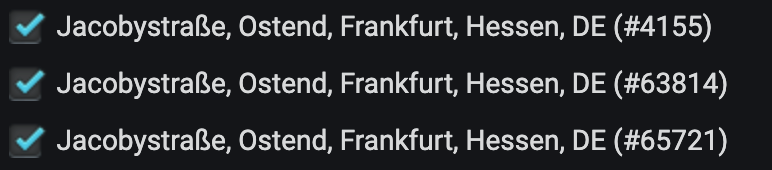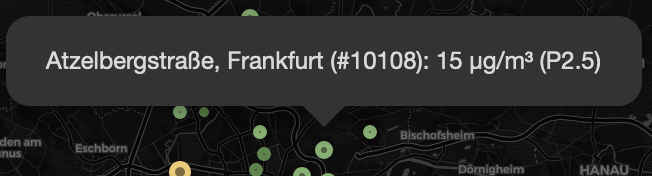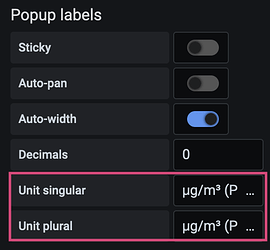By running that command, you can inquire the metadata from those stations, which also yield information about the attached sensors, including their identifiers.
On the other hand, you can also easily filter by sensor identifier, using, for example:
JSON output for first command
[
{
"station_id": 4155,
"name": "Jacobystra\u00dfe, Ostend, Frankfurt, Hessen, DE",
"position": {
"latitude": 50.118,
"longitude": 8.714,
"altitude": 117.2,
"country": "DE",
"exact_location": 0,
"indoor": 0,
"geohash": "u0yjn79qdbm7"
},
"location": {
"place_id": "9213464",
"licence": "Data \u00a9 OpenStreetMap contributors, ODbL 1.0. https://osm.org/copyright",
"osm_type": "way",
"osm_id": "84623850",
"lat": "50.11822765",
"lon": "8.71417606698424",
"display_name": "2, Jacobystra\u00dfe, Ostend, Frankfurt, Regierungsbezirk Darmstadt, Hessen, 60385, Deutschland",
"boundingbox": [
"50.1181274",
"50.1183649",
"8.7140236",
"8.7143285"
],
"address": {
"country_code": "DE",
"country": "Deutschland",
"state": "Hessen",
"state_district": "Regierungsbezirk Darmstadt",
"county": "Frankfurt",
"postcode": "60385",
"city": "Frankfurt",
"city_district": "Ostend",
"suburb": "Ostend",
"road": "Jacobystra\u00dfe",
"house_number": "2"
}
},
"sensors": [
{
"sensor_id": 8229,
"sensor_type_name": "BME280",
"sensor_type_id": 17
},
{
"sensor_id": 8228,
"sensor_type_name": "SDS011",
"sensor_type_id": 14
}
]
},
{
"station_id": 63814,
"name": "Jacobystra\u00dfe, Ostend, Frankfurt, Hessen, DE",
"position": {
"latitude": 50.118,
"longitude": 8.714,
"altitude": 117.4,
"country": "DE",
"exact_location": 0,
"indoor": 0,
"geohash": "u0yjn79qdbm7"
},
"location": {
"place_id": "9213464",
"licence": "Data \u00a9 OpenStreetMap contributors, ODbL 1.0. https://osm.org/copyright",
"osm_type": "way",
"osm_id": "84623850",
"lat": "50.11822765",
"lon": "8.71417606698424",
"display_name": "2, Jacobystra\u00dfe, Ostend, Frankfurt, Regierungsbezirk Darmstadt, Hessen, 60385, Deutschland",
"boundingbox": [
"50.1181274",
"50.1183649",
"8.7140236",
"8.7143285"
],
"address": {
"country_code": "DE",
"country": "Deutschland",
"state": "Hessen",
"state_district": "Regierungsbezirk Darmstadt",
"county": "Frankfurt",
"postcode": "60385",
"city": "Frankfurt",
"city_district": "Ostend",
"suburb": "Ostend",
"road": "Jacobystra\u00dfe",
"house_number": "2"
}
},
"sensors": [
{
"sensor_id": 75231,
"sensor_type_name": "BME280",
"sensor_type_id": 17
},
{
"sensor_id": 75230,
"sensor_type_name": "SDS011",
"sensor_type_id": 14
}
]
},
{
"station_id": 65721,
"name": "Jacobystra\u00dfe, Ostend, Frankfurt, Hessen, DE",
"position": {
"latitude": 50.118,
"longitude": 8.714,
"altitude": 117.3,
"country": "DE",
"exact_location": 0,
"indoor": 0,
"geohash": "u0yjn79qdbm7"
},
"location": {
"place_id": "9213464",
"licence": "Data \u00a9 OpenStreetMap contributors, ODbL 1.0. https://osm.org/copyright",
"osm_type": "way",
"osm_id": "84623850",
"lat": "50.11822765",
"lon": "8.71417606698424",
"display_name": "2, Jacobystra\u00dfe, Ostend, Frankfurt, Regierungsbezirk Darmstadt, Hessen, 60385, Deutschland",
"boundingbox": [
"50.1181274",
"50.1183649",
"8.7140236",
"8.7143285"
],
"address": {
"country_code": "DE",
"country": "Deutschland",
"state": "Hessen",
"state_district": "Regierungsbezirk Darmstadt",
"county": "Frankfurt",
"postcode": "60385",
"city": "Frankfurt",
"city_district": "Ostend",
"suburb": "Ostend",
"road": "Jacobystra\u00dfe",
"house_number": "2"
}
},
"sensors": [
{
"sensor_id": 76778,
"sensor_type_name": "BME280",
"sensor_type_id": 17
},
{
"sensor_id": 76777,
"sensor_type_name": "SDS011",
"sensor_type_id": 14
}
]
}
]